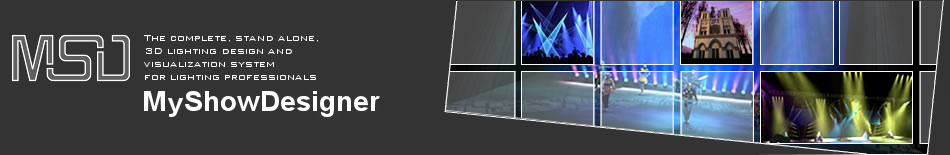Lighthouse.nl
> Support
> Creating a context file
Support
Creating a context file
To update or add a license to your WIBU CodeMeter key, we need a so called context or license request file file (.WibuCmRaC). This file contains information about your key, and the licenses on it, which we need to create a license update (.WibuCmRaU) file. The license update file can be used by you to add or modify one or more licenses on the key. A context file can contain the licenses for multiple manufacturers, but we only need information about the licenses of Lighthouse Holland
Manage License tool
We have created a simple application that you can use to create the context files or apply the license update files. A document that describes how to use this tool to create a license request file, or if you want to apply a license update file. You can download this document using the this link : Manage MSD License.pdfThe document will also decribe how to create a license request and/or apply a license update file without the tool.
Required software
You will need to make sure that the CodeMeter Control Center is installed on your computer. If you already use the WIBU CodeMeter key, then the CodeMeter Control Center is probably installed, if not you can download the latest version of the software from Wibu ( the manufacturer of the WIBU CodeMeter key ) here.<< MSD 6™ Activation Registration/Contract number >>